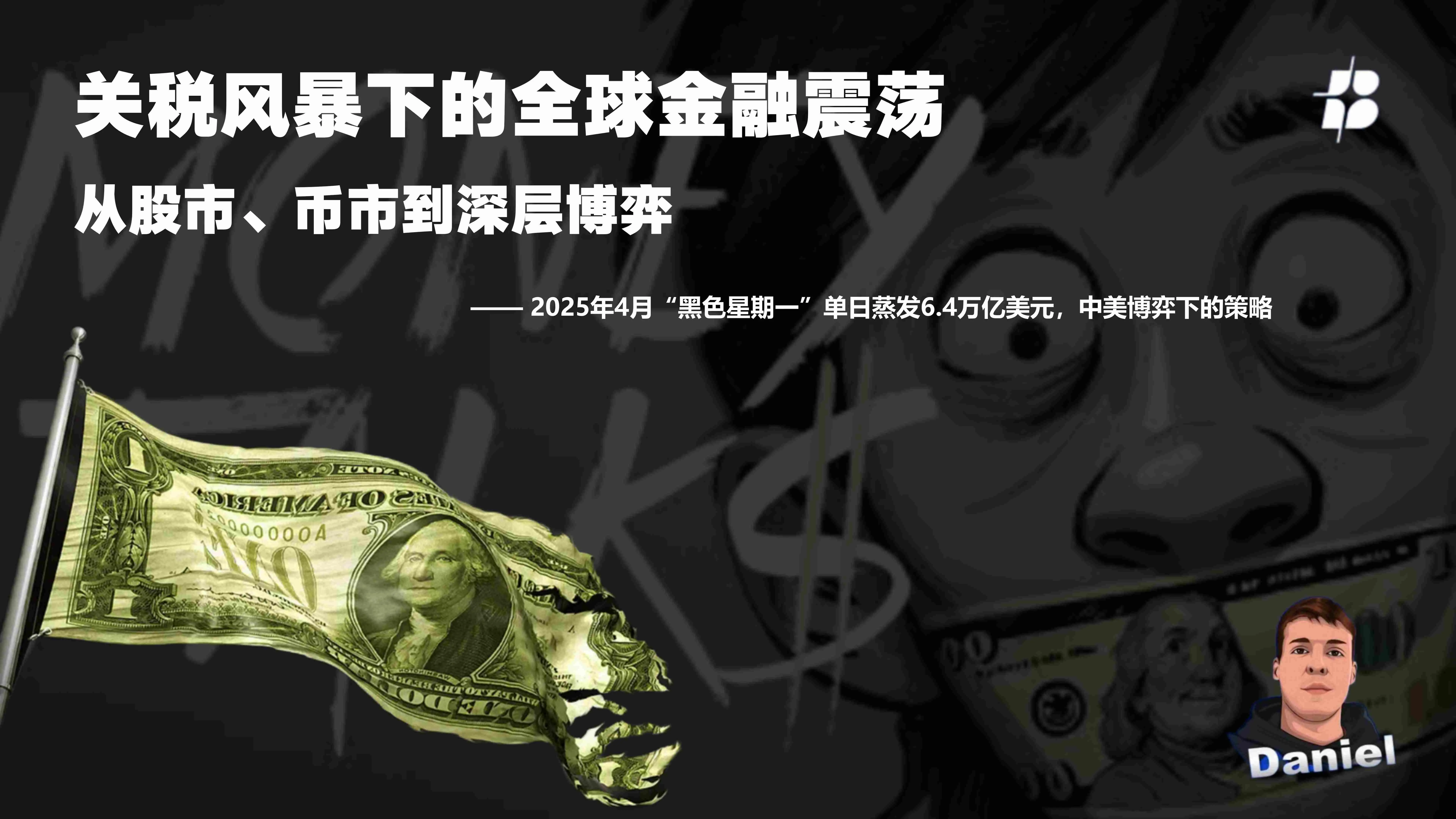BTCBot Dual Minting BRC20, Runes Tutorial: Engraving for Runes
This article is reprinted from BTCBot Chinese Medium: https://medium.com/btcbotcn/btcbot-双打铸造-brc20-runes-教程-打铭文送符文-a4dcf8c4eec3  BTCBot is one of the most powerful BRC20 (inscription) Runes (符文) minting and trading tools on the market, capable of batch BTC wallet management, automatic/manual acceleration of minting inscription runes, bulk buy/sell orders, tracking smart money, limit buy orders, and other important features. Now introducing the minting inscriptions to receive runes feature, here is the relevant tutorial:
BTCBot is one of the most powerful BRC20 (inscription) Runes (符文) minting and trading tools on the market, capable of batch BTC wallet management, automatic/manual acceleration of minting inscription runes, bulk buy/sell orders, tracking smart money, limit buy orders, and other important features. Now introducing the minting inscriptions to receive runes feature, here is the relevant tutorial:
Step 1
Enter @BTCBotBRC20bot on Telegram, or click the link directly https://t.me/BTCBOTBRC20BOT
Step 2
In the chat box, directly enter the name of the BRC20 (ticker, taking the Boba BRC20 inscription as an example), and click send. You can also: select main in the Menu or choose wallets to create a wallet, select the wallet to enter the main interface, choose BRC20 inscription, and click Mint.

Step 3
Light up Mint Runes Together (click once to change from red to green), allowing you to mint Runes at a very low cost while minting BRC20, set the number of inscriptions to mint and the gas fee, click Submit to complete the dual minting.
Minting a set of 24 inscriptions automatically grants an additional set of 25 runes. It is almost equivalent to minting inscriptions to receive runes, getting more for less.
 The image below shows the interface after lighting up Mint Runes Together (minting runes simultaneously).
The image below shows the interface after lighting up Mint Runes Together (minting runes simultaneously).
 Note: Click the pen icon to modify the number of inscriptions to mint and the gas price. 1BLK Max Mint shows the maximum number of inscriptions that can be minted per block for the current wallet. In a highly competitive market, if you need to finish quickly, you can click Auto Boost for automatic acceleration. Alternatively, after sending the transaction, select /Pending in the Menu to manually accelerate the ongoing minting of inscription rune transactions.
Note: Click the pen icon to modify the number of inscriptions to mint and the gas price. 1BLK Max Mint shows the maximum number of inscriptions that can be minted per block for the current wallet. In a highly competitive market, if you need to finish quickly, you can click Auto Boost for automatic acceleration. Alternatively, after sending the transaction, select /Pending in the Menu to manually accelerate the ongoing minting of inscription rune transactions.