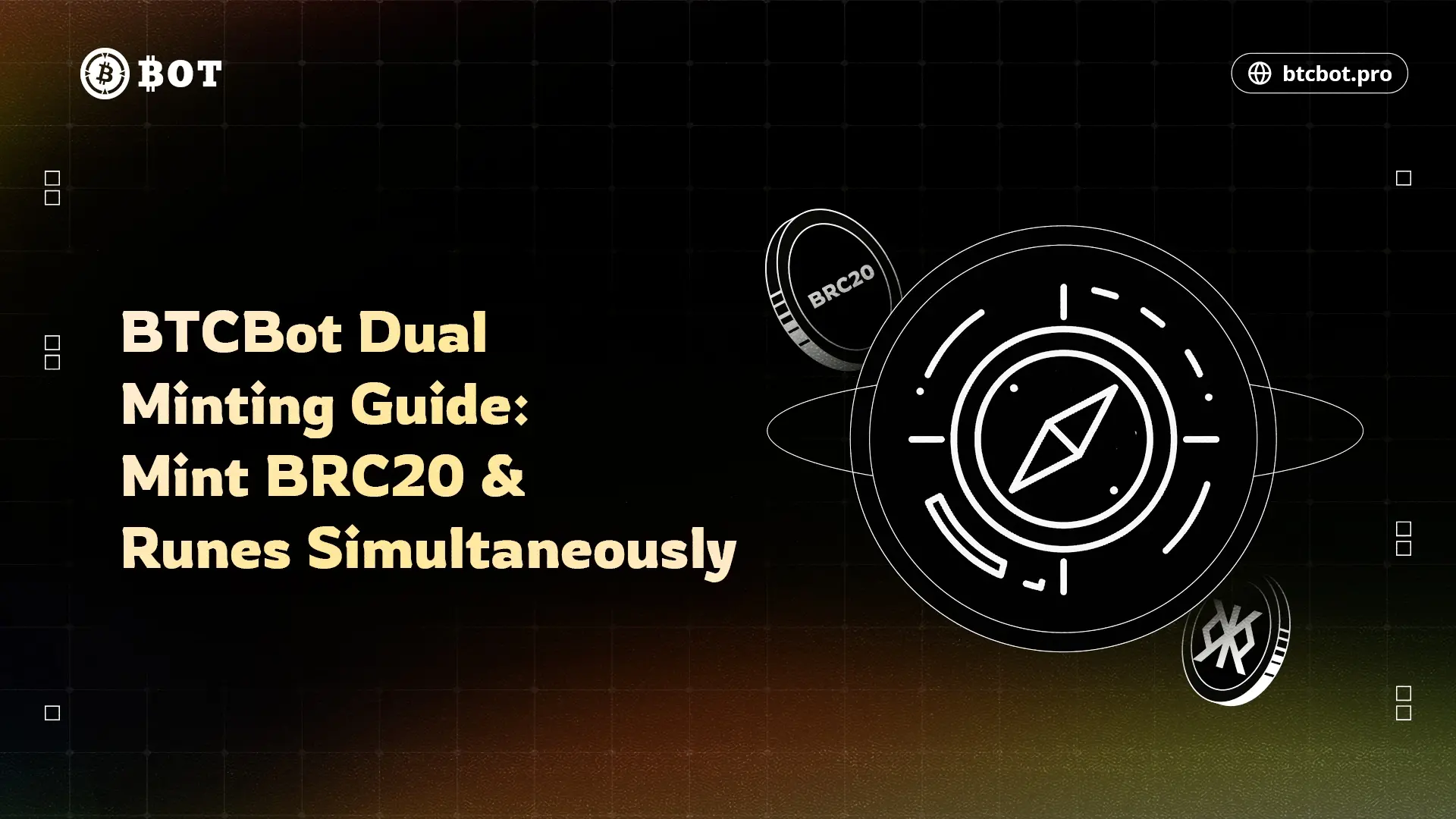BTCBot Tutorial: How to Limit Buy and Sell Pizza, Control Costs + Increase Transaction Probability

Pizza, as a 5-character BRC20 leading project, has shown outstanding performance in the secondary market with the continuous distribution of its airdrop, and the current price has exceeded $5 (7,000 sats/pizza).
BTCBot.pro supports one-click listing of Pizza on OKX, UniSat, and Binance simultaneously, significantly increasing the probability of transactions. Multi-platform listing operations not only improve order completion rates but also help in obtaining other airdrops from these platforms in the future.
The limit buy order feature provided by BTCBot plays a key role in controlling costs and improving transaction completion rates.
To learn how to limit buy and sell Pizza in BTCBot, you can read the following tutorial:
Import Wallet
Open BTCBot.pro, after entering, click on /wallets, and then click "Import Wallet."
If you have already received Pizza, you can directly import the private key to see the BRC20 asset in that wallet.
Note: If you have multiple wallets to claim airdrops, you can import the private keys of each wallet into BTCBot one by one. BTCBot supports managing up to 20 wallets simultaneously.
List Sell Orders
Click Menu, click /Assets, select "BRC20" in the pop-up interface, and you can see all BRC20 assets in the wallet. Click on the wallet name next to the token to quickly jump to the list sell order interface for that BRC20 token.
You can also click Menu, click Main, enter the main interface, select BRC20, and click Sell to switch wallets for selling.
For already listed sell orders, you can lower the price through the price reduction option in the sell order interface. Note: Price reduction is free.
Limit Buy Orders
The limit buy order feature of BTCBot supports placing limit buy orders on multiple platforms simultaneously, greatly increasing the probability of order completion; the maximum slippage setting can strictly control the overall cost of purchase.
Click Menu, click Main, enter the main wallet, select BRC20, and click Buy. After setting the buy price, buy amount, and maximum slippage, you can submit the buy order.
Maximum Slippage: This considers the impact of gas fees on the purchase cost. If you set a buy price of 100 sat for a certain token and set slippage to 5%, the order will be executed as long as the overall cost (including gas fees) ≤ 105 sat. If you set slippage to 0%, the token's overall cost (including gas fees) ≤ 100 sat will trigger the buy.
If you want to purchase Pizza with multiple wallets, click on the wallet name (e.g., W2), and it will jump to the specified wallet for limit purchase.
The above is the method for buying and selling Pizza using BTCBot. BTCBot supports trading of three asset types: #Runes, #BRC20, and #NFT, and also features aggregated sell orders, limit buy orders, and more.