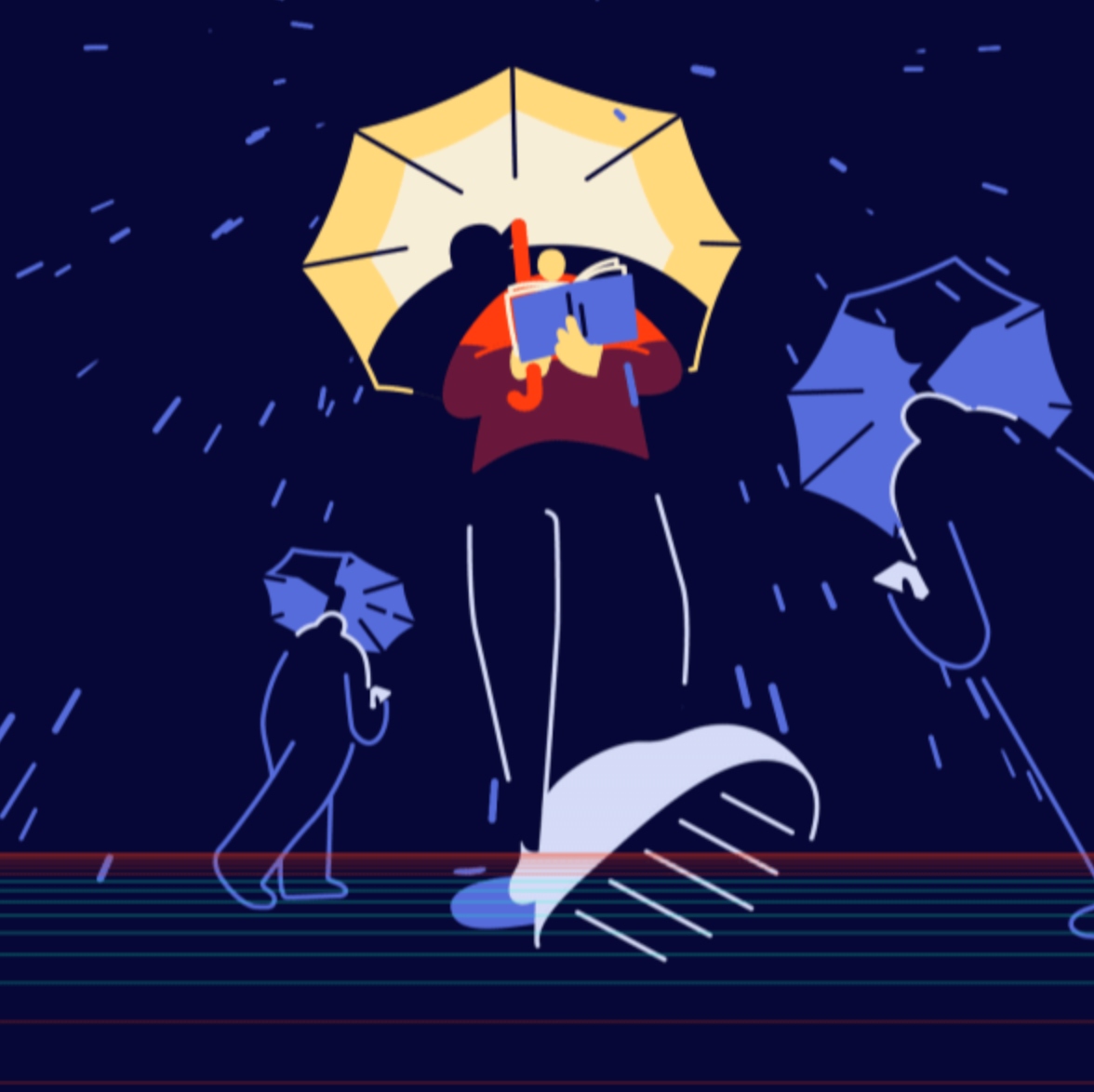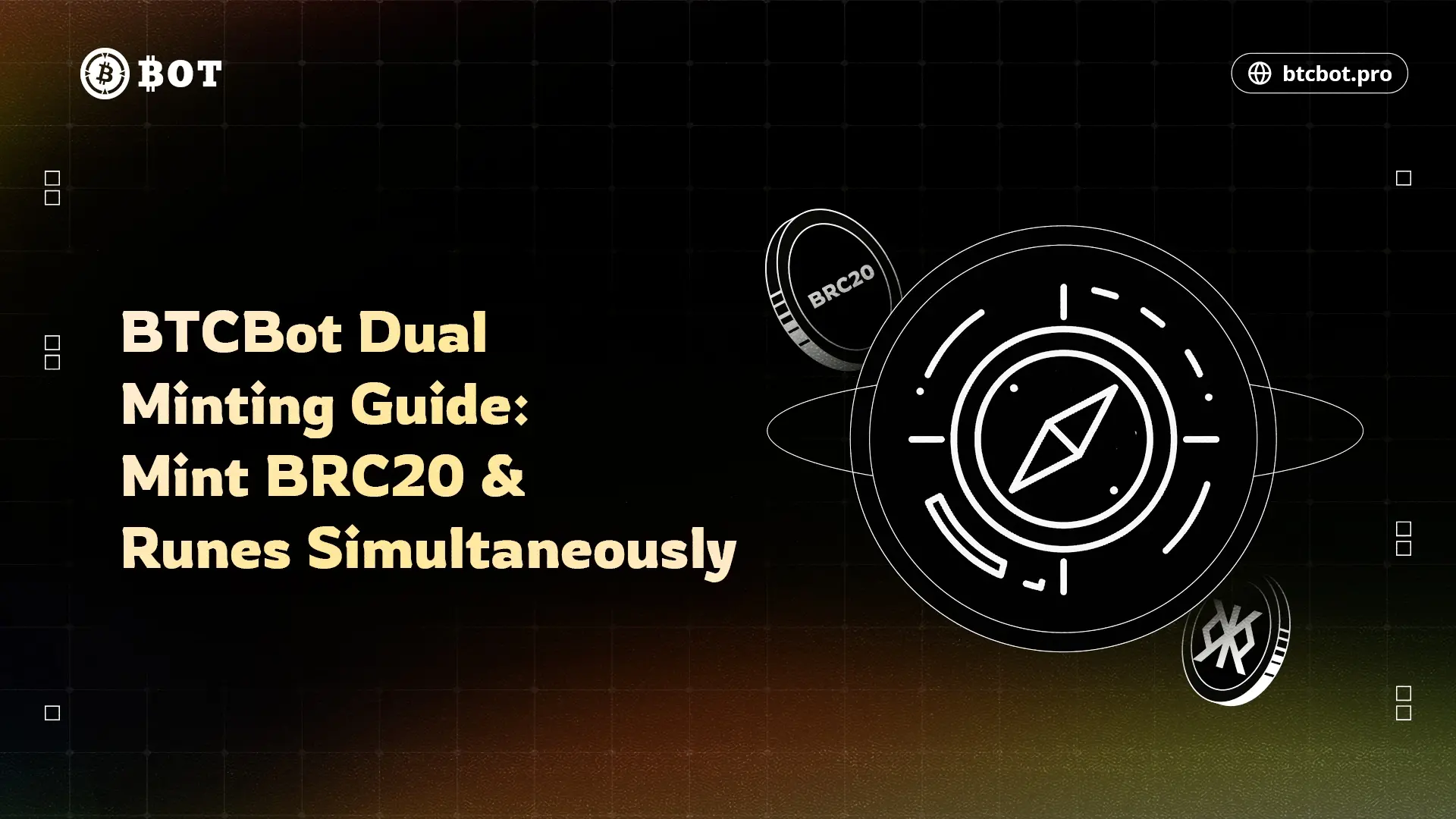BTCBot Runes multi-address interaction: aggregated trading + airdrop brushing
Source: BTCBot Chinese Community
The TC ecosystem is rapidly developing, and a large number of airdrop opportunities are brewing or have already occurred. With the launch of Pizza (BRC20), the demand for interacting to obtain BTC ecosystem airdrops has become even stronger. Pizza is launched by UniSat, and the condition for claiming is that the wallet has interacted with UniSat products in the past 90 days. Although the airdrop has not yet been issued, the minimum airdrop tokens that each wallet can claim have already been speculated to $200–$300 in the OTC market.
Is there a tool that allows for the one-click creation of multiple wallets to interact with OKX, Unisat, and MagicEden simultaneously, enabling the collection of more rewards when airdrop opportunities arise? The answer is yes, it is BTCBot.pro.
BTCBot.pro is a Telegram bot used for minting and trading #Runes #BRC20 #NFT. BTCBot aggregates the liquidity of the three major Runes trading markets, allowing users to conveniently manage all Runes assets and quickly place orders after importing or creating wallets. When users place limit sell orders, BTCBot will simultaneously list the sell orders on OKX, UniSat, and MagicEden, which has two benefits:
- Improve order execution rate: Aggregating the liquidity of the three major trading markets can facilitate trades over a larger range, significantly increasing the probability of order execution;
- Gain potential airdrop opportunities: One-click interaction with the three major platforms using multiple wallets increases the chances of obtaining more airdrops in the future.
Here is a simple tutorial for readers to refer to:
Batch Transfer and Batch Mint Runes
When discovering potential Runes projects, you can quickly mint runes using the batch minting method.
Create Multiple Wallets
Enter the BTCBot.pro Telegram bot, click "menu," and select "wallets" to enter the homepage.
You can choose "Import Wallet" to import private keys into BTCBot to create multiple wallets; or you can click the "Create 5 Wallets" button to directly generate five wallet addresses. After creating the wallets, the system will automatically pop up the corresponding addresses and private keys. After saving these private keys, click "Close" to close the private key window.

If you want to delete a wallet, click the "Delete Wallet" button and enter the wallet name in the dialog box to delete it. Before deleting a wallet, please ensure that the wallet has no funds or that the private keys have been saved.
Batch Transfer
Distribute BTC from the main wallet to multiple wallet addresses for batch minting.
Click "Distribute BTC from Main Wallet to Other Wallets," check the wallets to distribute to, and set the amount. Click "Submit" to complete the batch transfer.
Note: For batch transfers, distributing BTC to multiple wallets counts as one transaction, requiring only one gas fee.
Note: It is recommended to ensure that each wallet has enough funds during batch transfers to guarantee the normal execution of subsequent batch minting.

Batch Minting
Click "Rune Multi-Wallet Minting," check the wallets to batch mint, select the number of tokens, and click "Submit" to start batch minting.
If you set 20 tokens, it means that each wallet will mint 20 tokens on the current block of the mint submission. If you set 40 tokens, it will be on two blocks. If you pursue extreme minting speed, you can set it to 20 tokens.

Quickly List After Minting
In BTCBot, after completing the minting, buttons for 2x, 5x, and 10x limit sell orders will pop up. Clicking them will automatically list the minted Runes tokens at 2 times, 5 times, or 10 times the mint cost on multiple platforms such as UniSat, MagicEden, and OKX. Of course, you can also click Custom Price Sell to directly enter the relevant wallet for listing.

Quickly View All Wallets' Runes Assets (Quick Sell Orders)
Click Menu, then click /assets, and BTCBot will display all Runes/BRC20/NFT assets of the user's wallets;

Click on the wallet name corresponding to the Runes token to quickly enter the Sell interface for that token in that wallet and place a sell order. The sell order will be simultaneously listed on OKX, UniSat, and MagicEden, completing the interaction with the three platforms in one click.

Note: The Runes assets of imported wallets will also be displayed here. For Runes tokens that have already been listed, you can also perform operations such as lowering the price or canceling orders in BTCBot.

Of course, you can also use BTCBot's limit buy (Bid) feature to set a low price for a potentially valuable Runes token. When a low price appears on OKX, MagicEden, or UniSat, BTCBot will automatically buy it. The completion of the buy order only requires interaction with one of the platforms. If you want to interact with multiple platforms simultaneously with one click, it is best to place sell orders in BTCBot.
This concludes the basic method of using BTCBot to achieve aggregated trading and multi-wallet batch interaction.