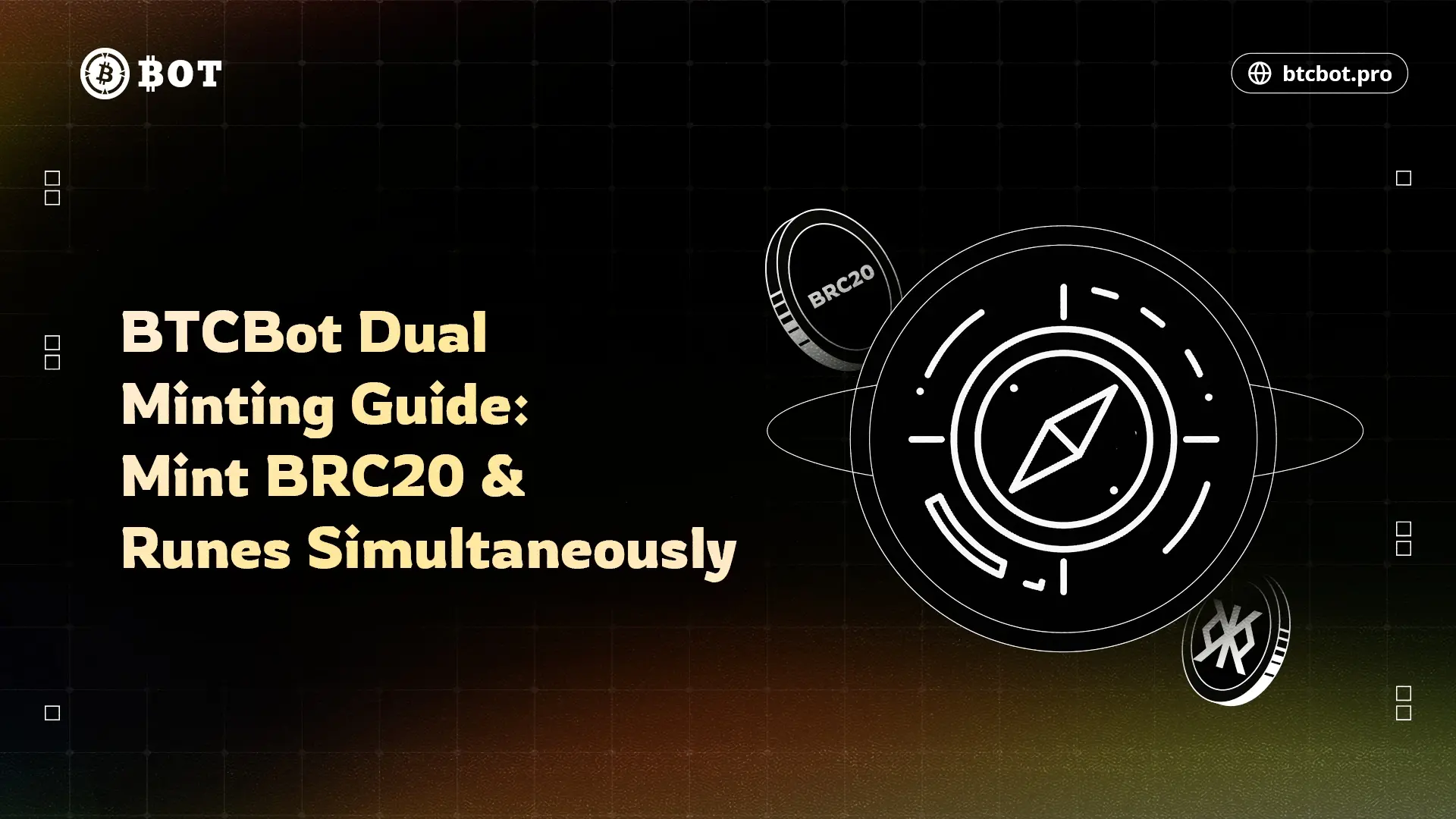BTCBot Tutorial: Runes Auto Sniping & Auto Monitoring Feature Setup
 Author: BTCBot Chinese
Author: BTCBot Chinese
This article is reprinted from:
https://medium.com/@btcbotcn/btcbot-教程-runes-自动狙击-自动监控功能设置-7a16c6e07e0b
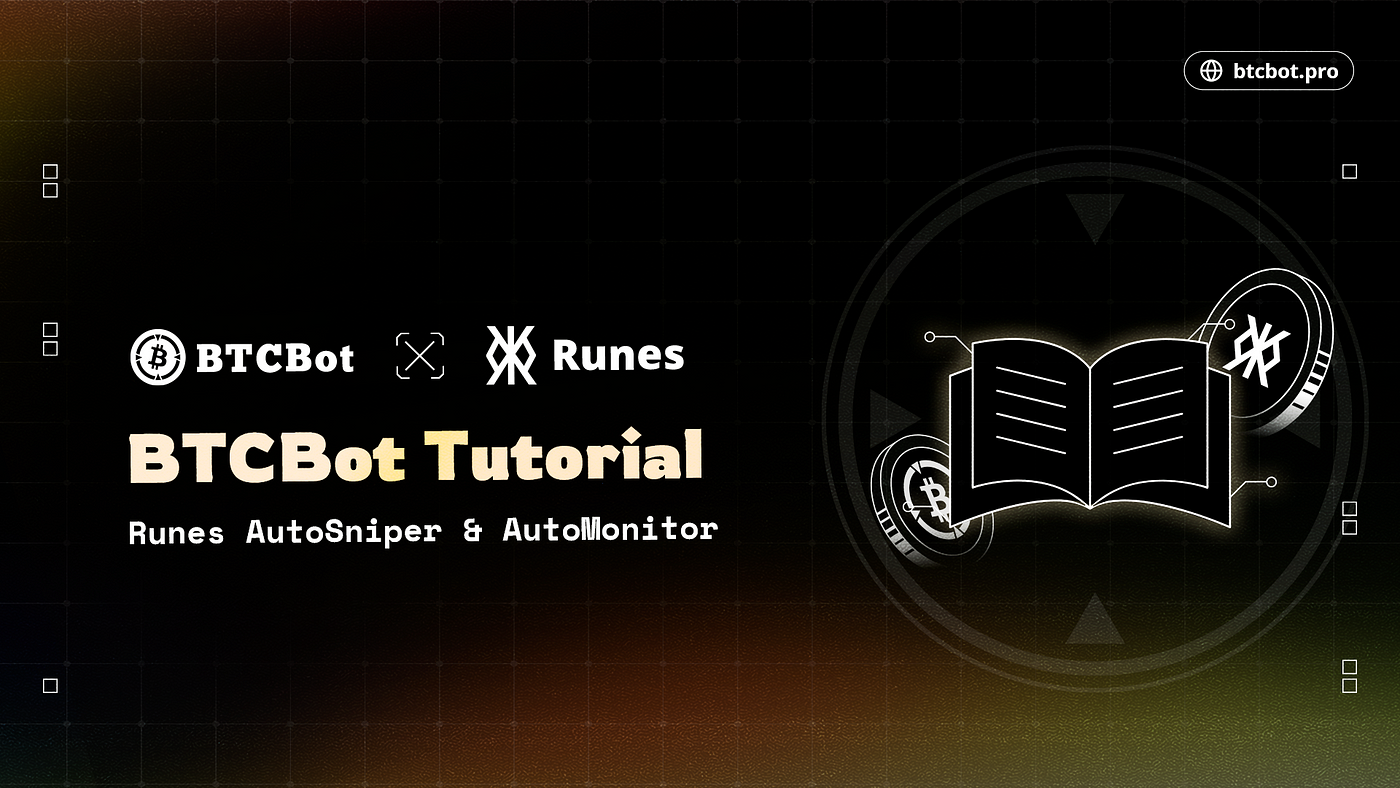
BTCBot has developed a new type of automatic monitoring and automatic sniping function for the Rune Protocol.
Automatic Sniping
The Runes protocol allows users to set a future block height to start minting when deploying a token, which is different from BRC20, where minting can occur immediately after deployment. This way, users can use BTCBot's AutoSniper feature to pre-set the names of the upcoming Runes tokens to ensure that the mint operation is automatically executed at the specified block height.
- Enter the function interface
Click on a wallet on the homepage, such as w1. You can also click "menu" and then "main".
- Click Sniper

- Add Sniping Whitelist
Add the whitelist name, and you can set the number of mints for each token. Activate Rune Sniper, and the automatic sniping AutoSniper has been set up.
Note: You can set a maximum gas price: if the current blockchain gas price is lower than the set maximum gas price when minting starts, it will automatically mint.
Track Smart Money
When an address has a high win rate and strong profitability, it is referred to as "smart money." Minting alongside smart money can greatly increase the probability of profit.
- Click Monitoring

- Click "Add Smart Money"
When smart money starts minting a certain Runes token, a reminder will automatically pop up on Telegram. Click mint to start minting. You can add up to 20 smart money addresses.