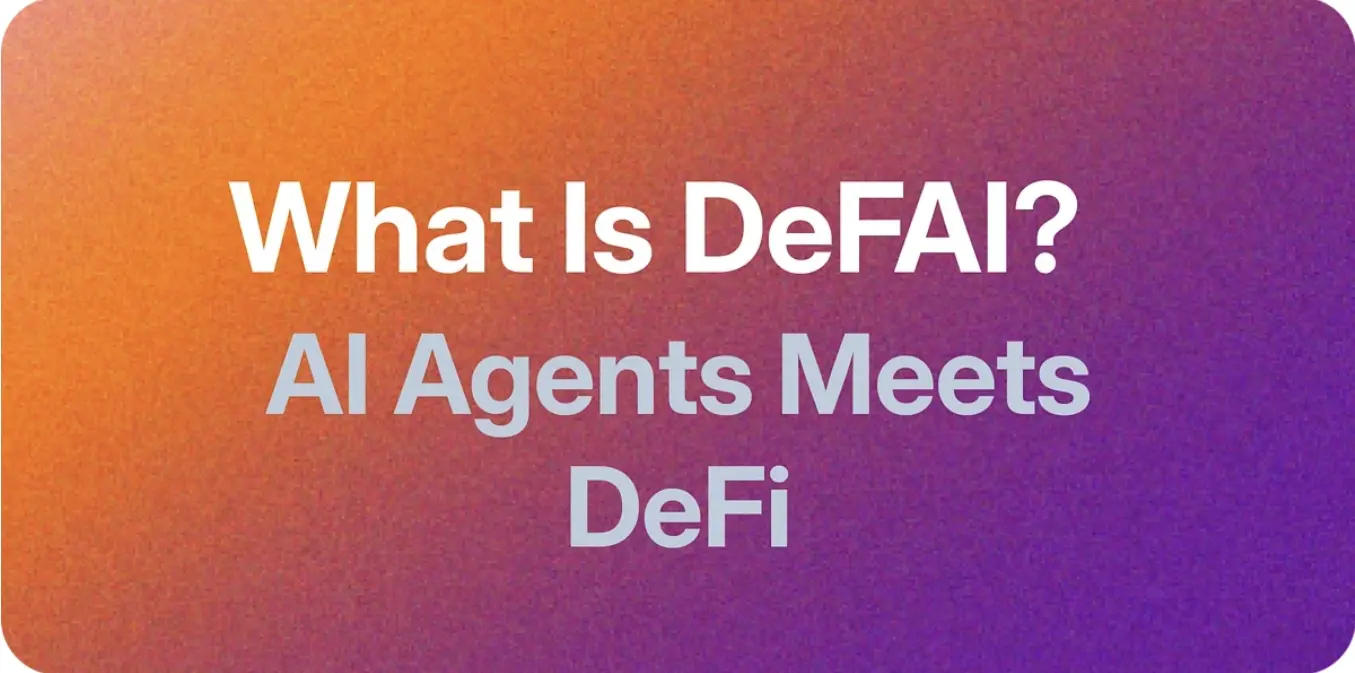Chapter 2: Creating and Trading NFTs
Before we start buying or creating an NFT, we first need to answer a question—how do we choose which NFT to purchase? There are many subjective reasons for buying an NFT, such as aesthetics, emotional resonance, and social value. Like all valuable items, scarcity also plays an important role.
If we use the analogy of trading cards from Pokémon, we will see rare items. In "Pokémon," each card displays the number of cards in its collection (see 1) and its rarity (see 2).

Similarly, each NFT has its own limited supply and specific characteristics, also known as metadata. Not all cards are equal; some cards are rarer than others, especially when a particular feature is in high demand. Therefore, a key factor in evaluating an NFT is its metadata, which contains the attributes of the card, such as the associated name, image, or video.
How Metadata Works
Most ERC-721 tokens come with a standardized set of metadata for displaying the name, description, and image of digital assets.
As part of the minting process, metadata and related files are deployed to the InterPlanetary File System (IPFS).
IPFS provides us with a secure, transparent, decentralized, and public way to host asset metadata. The metadata on NFTs is often frozen to ensure that you can proudly display the NFT for years to come. This means that the attributes of the NFT will be permanently locked and stored using a decentralized file storage system, making them uneditable and undeletable.
For NFTs that can serve as functional game cards, the metadata can also remain unfrozen and be used to display dynamic abilities and statistics. In this case, the NFT metadata can be changed or upgraded in the game, unlocking additional attributes. In some cases, this makes them even more unique—imagine combining different cards to create a new, unique NFT character! With the metadata of the tokens, all of this is possible.
You can view the NFT metadata directly on the smart contract or check the NFT metadata on NFT marketplaces like OpenSea. Most people rely on the latter method, which is more intuitive, as simple as clicking on an NFT in the marketplace and viewing its attributes.
In the example below, we use OpenSea to view the "Traits" panel of the Fat Penguin collection. For this collection, there are several main traits (body, face, head, background), each with its own sub-traits. By clicking on the background, we can see 5 traits (there are more traits, but OpenSea's interface shows a maximum of 5 traits at a time, requiring scrolling down).

If we click the

However, if you are interested in the former method of viewing NFT metadata on the smart contract, you can refer to our step-by-step guide below.

Step 1:
Go to an NFT marketplace that lists your NFTs (in our example, we used opensea.io). However, if you already have the contract address, you can skip step 1.
Select an ERC-721 NFT.
Scroll down to the details and click on the contract address.

Step 2:
By clicking on the contract address, it will guide you to Etherscan (an Ethereum block explorer).
Click on the contract and read the contract.

Step 3:
Scroll down and search for the token URI.
Enter the token ID and press "Query."
The URL will pop up.

Step 4:
Click on that URL.
It will display your token traits.
Now that you understand how metadata works, we can turn to the community hub of NFTs—the NFT marketplace.
NFT Marketplace
Fungible assets have uniform and interchangeable characteristics, making transactions easier to complete. For example, stocks can be traded on stock exchanges like the New York Stock Exchange, NASDAQ, and London Stock Exchange. Fungible cryptocurrencies are also interchangeable, allowing them to be traded on crypto exchanges like Coinbase, Binance, and Uniswap.
Non-fungible assets, especially those that are unique and rare, are not suitable for trading on such exchanges. The value of each asset is influenced by many factors and can vary significantly. In the real world, non-fungible items are listed and sold on marketplaces like eBay and Etsy, or consigned and auctioned through auction houses like Christie's and Sotheby's.
For NFTs, a marketplace is also needed to facilitate the minting, sale, and secondary trading of NFTs between potential buyers and sellers. The industry has multiple NFT marketplaces, each catering to different groups of NFT buyers and sellers.
In this section, we will use OpenSea as an example to show you the various features available on a typical NFT marketplace.
OpenSea
Founded in December 2017 by Alex Atallah and Devin Finzer, OpenSea is a marketplace designed to facilitate non-fungible token trading. People might mistakenly think of OpenSea as just a place to trade NFT art, but that is far from the truth. The platform includes many categories of NFTs, including digital art, music, domain names, virtual land, trading cards, and more.
The idea of creating OpenSea came about during the boom of CryptoKitties when both founders felt the need for an NFT marketplace to facilitate NFT trading. In July 2021, OpenSea completed a Series B funding round, raising $100 million from prominent investors like Andreessen Horowitz, with a current valuation of $1.5 billion.
OpenSea is the largest NFT marketplace by trading volume to date. In September 2021 alone, the platform reached approximately $3 billion in trading volume, accounting for over 99% of the total market share.
OpenSea Page
Learning how to use OpenSea is essential for aspiring NFT collectors. Below, we will introduce the core features on OpenSea's user interface.
Marketplace Classification Tool

The NFT marketplace on OpenSea is quite large, and users may feel overwhelmed when faced with all the NFTs. This is where the marketplace classification tool comes in handy. Users can categorize different types of NFTs, including newly released, art, music, domain names, collectibles, and more.
Status Filters

Once you select a category, you can use filters to narrow it down further. There are six filters available: category, status, price, collection, chain, and on sale. We will now introduce each filter.
Status can be divided into Buy Now, Auction, New Releases, and Has Bids. As the name suggests, the "Buy Now" filter allows you to view NFTs available for immediate purchase at a fixed price.
Meanwhile, auction NFTs go through a bidding process where you can bid on your favorite NFTs. However, you also need to compete with other bidders. NFTs under New Releases are all recently added items.
Finally, the Has Bids status will showcase NFTs that interested buyers have already placed bids on.
Price Filter

The price allows you to toggle between USD and Ether. The price range can also be adjusted, allowing you to view NFTs within your set price range.
Collection Filter

The collection filter allows you to view NFT collections, such as CryptoKitties, CryptoPunks, and other brands. You can also search for specific collections using the embedded search bar.
Chain Filter

The "Chain" tab allows you to switch between different blockchains. At the time of writing, OpenSea only supports Ethereum, Polygon, and Klaytn.
On Sale In Filter

The on sale section allows you to categorize NFTs by their currency unit. For example, you can choose to view NFTs traded only in ETH or those traded in WETH.
Buying Your First NFT

Step 1
To connect your wallet, click the wallet icon in the upper right corner. Some available wallets include MetaMask, Bitski, Fortmatic, and Coinbase Wallet. In this tutorial, we will use MetaMask.
Select the MetaMask icon, and it will prompt you to connect your wallet to OpenSea. Just choose the MetaMask wallet you want to connect, click "Next," and then click "Connect." You are now successfully connected to OpenSea via MetaMask.

Step 2
Once you find an NFT you like, it's time to buy it! Here, we will purchase an NFT from CryptoKitties. Click the "Buy Now" button to get started.

Step 3
You will need to check the box to agree to OpenSea's terms. Once completed, you will be able to click the checkout button.

Step 4
Next, a MetaMask confirmation will pop up, and you must choose to confirm or reject the transaction.
If you click the "Edit" button, you will need to choose to increase or decrease the gas fee. Increasing the gas fee can speed up the transaction, while decreasing it means the transaction will take longer to confirm. Once done, click "Save and Confirm."

Step 5: View NFT
After completing all the previous steps, you now own an NFT—you have purchased an NFT from OpenSea. Now it's time to view your new NFT. Simply go to your profile, and you can see the NFTs you own.
Creating Your First NFT Collection
Uploading an NFT to OpenSea is slightly different from other NFT platforms. First, you will need to create a collection. To do this, click on the profile icon and select "My Collections." From here, click "Create a Collection," and you will be able to create a new collection.
You will need to upload an icon for your collection, give it a name, add a description, and select the blockchain on which the NFT will be available. Finally, click "Create," and you can start creating NFTs for your collection. Note that you can add more information to your collection. This includes links to social media profiles, a category that helps your items get discovered on OpenSea, and the ability to upload a banner image.

Minting Your First NFTs
After creating a collection, you can start uploading NFTs to it.

Step 1
Click on the collection and then select "Add Item." You will enter the "Create New Item" page.

Step 2
Add the NFT file. It can be an image or video. OpenSea supports many formats, including JPG, PNG, GIF, MP4, etc. Give it a name and add a description.
You can also choose to add an external link to the NFT, such as a link to your personal website.

Step 3
It's time to add some attributes to your NFT. These are the traits of your NFT, which can be gender, color, or any features you want to add.

Step 4
Next, assign a level to your NFT, which will display as a progress bar. For our NFT, we gave it a speed level of 3/5 and a strength level of 4/5. You can also provide other traits for level division. You can choose whether to add levels to your NFT.

Step 5
You can also add numeric statistics to your NFT. This is similar to level attributes, but it will not display as a progress bar; it will simply show as numbers.

Step 6
Once your NFT is sold, buyers will have access to additional perks or bind to a redeemable item, activating unlockable content options. This will allow buyers to receive codes, links, etc.

Step 7
If the NFT contains sensitive content, you can classify it through this option.

Step 8
Finally, it's time to mint the NFT. Click "Create," and the next page will display your recently uploaded NFT. You can access or edit it here.
NFT Scams to Watch Out For
Now that you are familiar with the basics of NFT minting and trading, you are ready to enter the vast market of NFTs and get your first NFT! But before that, you need to be aware of the potential dangers that exist.
Here are some common NFT scams to watch out for.
Fake Websites
One of the most rampant scams is NFT project counterfeit websites or imitation trading markets that mimic OpenSea. Typically, careless users are prompted to connect their crypto wallets to fake websites to mint or trade NFTs. In most cases, this action gives the website the opportunity to steal funds from the user's wallet, while the "luckier" ones may end up buying a fake NFT.
So how can you avoid being scammed? Always double-check all website links you are about to click. Official links can usually be found in the Discord channels associated with each project (e.g., through announcements or FAQ sections) or the project's official Twitter account.
Another good "minting NFT habit" is to browse the comments under the project's social accounts before preparing to purchase. Often, network monitors will indicate scams on the page, and if you see any related warnings, it's best to take a step back and investigate further. If you still insist on purchasing or minting the NFT in uncertain situations in hopes of getting rich quickly, it is advisable to create a new wallet connection and only transfer the amount of funds needed to purchase that NFT.
Remember to stay vigilant and always do your own research!
Fake Collectibles
If something looks too good to be true, it is likely a huge scam. The same applies to NFTs; do not buy a CryptoPunk for 1 Ethereum! Always check that the NFT is indeed part of the original collection and not a counterfeit.
Markets like OpenSea will label most popular collections with a "Verified Collection" tag. Some clever scammers try to make counterfeit items look legitimate by adding fake verification marks to the counterfeit collectibles. A quick way to verify is to hover your mouse cursor over the blue checkmark on OpenSea, and the "Verified Collection" characters will appear, just like you see in the image below.

In the absence of a "Verified Collection" label, it is best to check the official website and community channels of the NFT collection to see if the contract address matches what you are purchasing.
Impersonation Scams
Impersonation scams have been around for a long time, yet they remain very common in the cryptocurrency space. Scammers often impersonate the customer support team of a project, targeting unsuspecting users who need help. Typically, these phishing attempts aim to obtain the target user's personal and sensitive information, such as wallet keys.
Another common scam is fake giveaways that deceive and entice users to connect their wallets to a fake website or hand over their private keys. If successful, the user's funds will be entirely at the mercy of the scammers, who can steal all assets in the wallet.
Another common scam is fake giveaways that deceive and entice users to connect their wallets to a fake website or hand over their private keys. If successful, the user's funds will be at the mercy of the scammers, allowing them to drain all assets from the wallet. Sophisticated hackers may even bypass security measures, taking control of the project's social media or disabling accounts. This essentially allows hackers to share fake "official links" in "official channels," even deceiving the most cautious users, such as the disabling of Beeple's account, which led to users losing ~38 ETH. While there is no foolproof way to prevent such incidents, you can conduct due diligence by cross-checking multiple sources (such as Twitter, Discord, Telegram, official websites) before attempting to purchase or mint any NFTs.
As you participate in more projects' Discord groups, you will start receiving many unsolicited direct messages (DMs) or spam from other users. Avoid clicking on links shared by other users, as this is how scammers share fake websites to obtain private keys. This is one of the methods scammers used to deceive users during the high-profile NFT drop of Aurory. One way to prevent this is to adjust privacy settings to prevent direct messages from server members. By doing so, you will filter out all private messages from users not on your friends list.

Fake Bids
While not strictly a scam, this is still a common phenomenon that aspiring and experienced NFT collectors should be aware of.
It is common for your NFT to receive multiple bids, especially for popular collections or rare works. When you receive a bid for your NFT, pay close attention to the denomination of the cryptocurrency. Is the bid in ETH, DAI, USDC, or some other token? For example, consider the bid for Poet #3179.
While 1.25 ETH may be a decent offer for the NFT, 1.25 USDC is certainly not. In this case, the bidder hopes that the NFT owner will mistakenly accept the bid for quick and easy profit, so be wary of these tactics!

Like many profitable ventures, there will always be bad actors trying to profit from our temporary lapses in judgment. Generally, the same old cybersecurity practices should apply to NFTs:
- Never disclose your wallet seed phrase.
- Verify and check the links you click on.
- Cross-check and verify information across multiple sources.
- Use a new wallet when connecting to suspicious websites.
- Always do your own research.
Project Examples

SuperRare is a marketplace for highly curated NFTs, focusing on a more community-centered platform.
Due to its curation, you can expect the marketplace to work closely with artists and feature a smaller variety of art.
SuperRare also has its own fungible token called Rare.

Rarible is an NFT marketplace that offers a variety of NFTs (such as art, videos, etc.). Unlike some platforms, it has no content restrictions (i.e., curation). Like SuperRare, Rarible also has its own NFT token, RARI, which is part of the platform's decentralization plan.

Another lesser-known NFT exchange would be MakersPlace. Their difference from competitors is that they offer "truly unique" NFTs. Most of these are one-of-a-kind works from exclusive collections. Artists like Shakira and T-Pain have also hosted NFT events on MakersPlace.

Nifty Gateway is another NFT marketplace owned by the cryptocurrency exchange Gemini. The platform is known for hosting Beeple's CROSSROAD, which had a trading volume of $6.6 million. Other notable collections include works from musicians like Grimes, Eminem, and The Weeknd.

Meeting your trading needs in the Solana NFT ecosystem is sOLANART. Although still in testing, the marketplace is actively promoting trades, including notable collections like Degen Ape Academy and Aurory.

The popular cryptocurrency exchange Binance has also entered the NFT game by establishing its own marketplace. The marketplace is called BinanceNFT, allowing users to buy and sell Binance Smart Chain and Ethereum NFTs.

Artion is a new NFT marketplace launched by Andre Cronje. Its source code is open-source, and unlike other marketplaces, Artion does not charge any platform fees for minting or purchasing items.
Conclusion
NFT artists and collectors have many NFT marketplaces to choose from. While we have discussed quite a few exchanges, new markets are constantly emerging, striving to capture public attention.
You can also see that creating a profile on these NFT marketplaces is quite simple. By following the step-by-step guide we presented, you should be able to own an NFT or create your own NFT collection right away.
However, when purchasing or minting NFTs on Ethereum, you should be mindful of gas fees. Be sure to carefully check the gas fees you need to pay, as many people accidentally overpay gas fees.